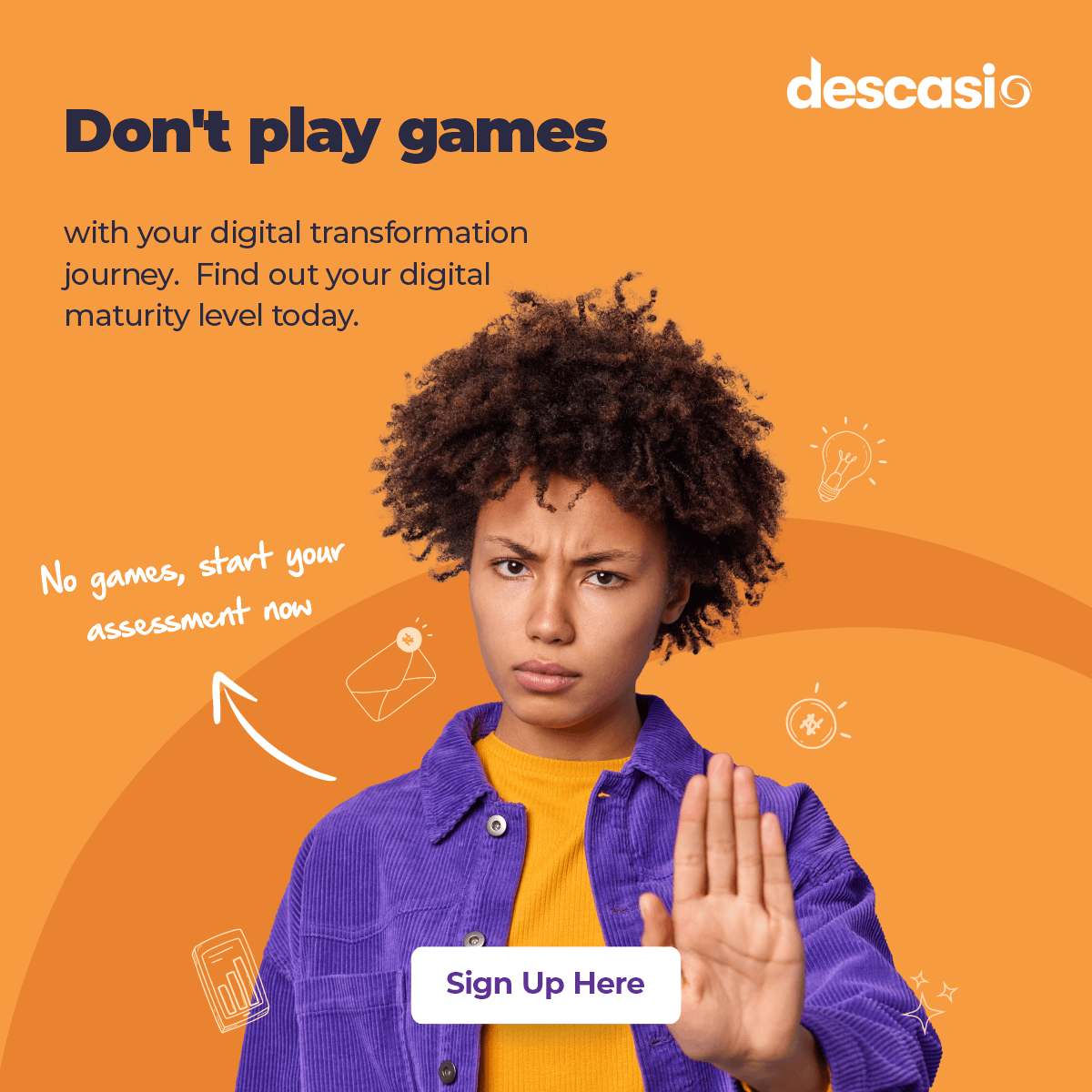The Best Digital Tool to Invest in Right Now
Technology has come a long way since we first had a glimpse of what it could do. While that may sound cliche, there’s a whole lot of truth and mind-blowing detail wrapped in that simple statement. At the initial stage of technology’s arrival, we familiarized ourselves with hardware like printers, desktops, laptops, mobile phones, and lots more, and we used them to complete simple tasks with basic software for messaging, keeping time, taking pictures, and saving dates on our calendar. However, with time, the software has evolved massively and that has started an entirely different revolution under which anything can be made possible and easy too.
READ MORE: 21 Digital Tools To Use For Your Business In 2021.
Today, there are over a billion applications on the different app stores that exist, enabling us all to do just about anything we can think of.
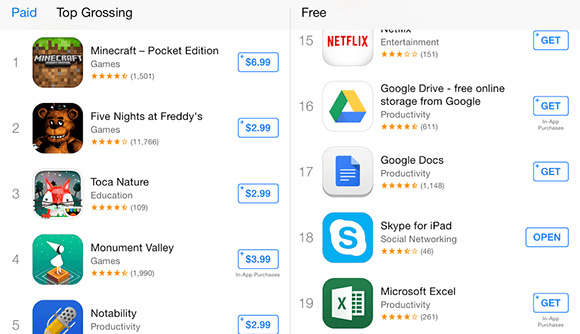
Surviving through the pandemic has been hard, but with technology, businesses have been able to shut the doors to their physical offices and open a wider door online. Teams that have been dispersed across the world have been able to bridge the distance using collaboration software, complete million-dollar projects right from the comfort of a couch and celebrate wins – whether big or small – together.
Riding on the wings of this technological revolution, we at Descasio have continued to create tailored solutions for businesses of all sizes across Africa and beyond. Transforming businesses through technology has always been our goal. To see local businesses gain the digital advantage and begin to play on the global field is all that we live for.
To make that transition process easier, we recently launched a tool that allows business owners to run an X-ray of their business to find out which bones are cracking and which ones could use a little bit of firming up.

Typically, this solution helps businesses conduct a self-assessment, see what areas they need to improve on, see how technology can help them achieve better results in those areas, understand what technology solutions will be more appropriate for them, and get recommendations on the next steps to take in achieving their desired business outcome. In this simple guide, we’ll be showing you how to use our Digital Transformation Assessment Tool.
1. Visit https://assessments.descasio.io/
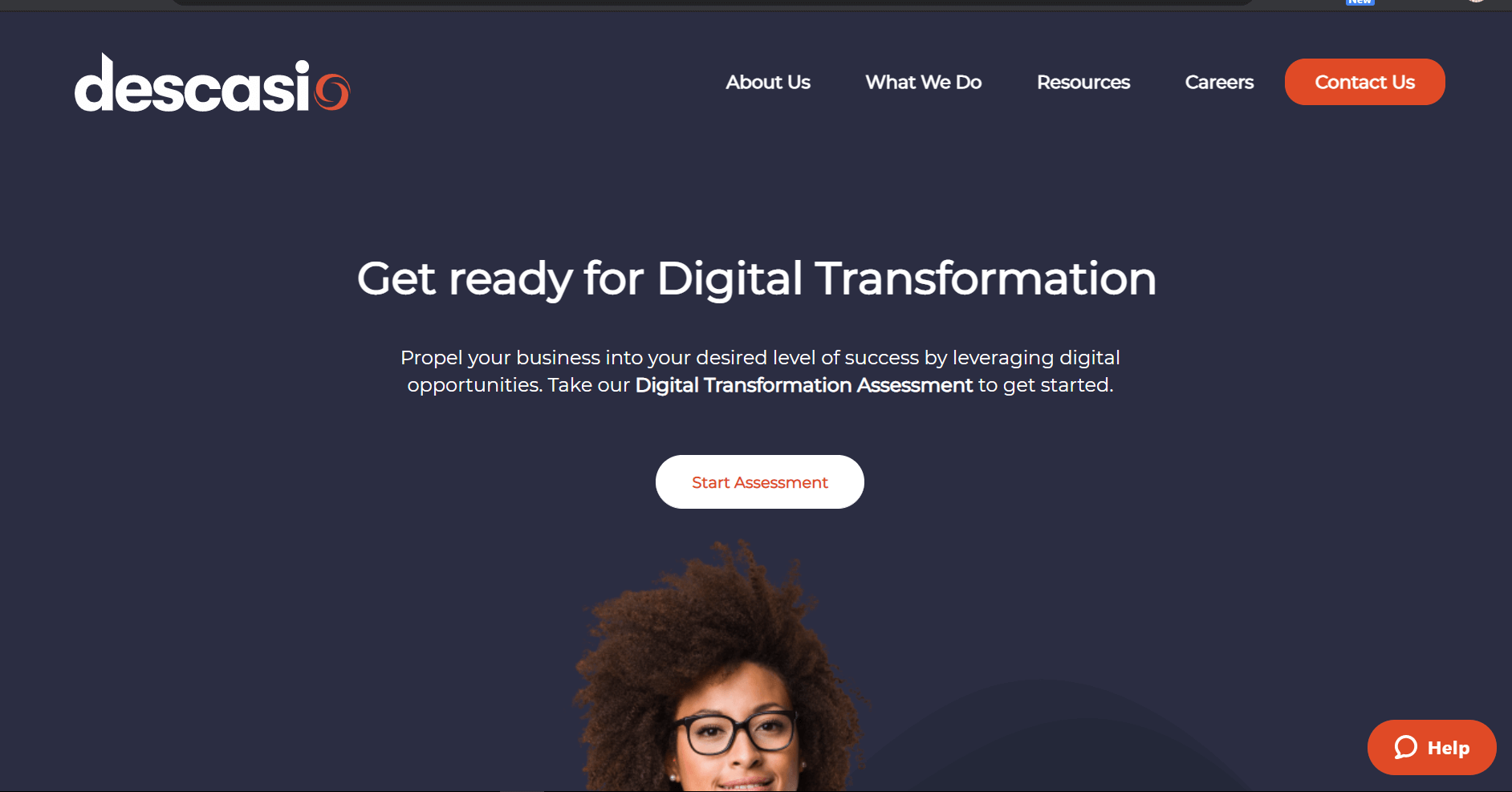
Our Digital Transformation Assessment Tool can be accessed via your web browser on smartphones and PCs of all kinds, i.e. IOS, Android, and Windows. To access the tool, open your web browser and type in the URL as seen above. Or simply click here to be redirected to the tool.
2. Sign up
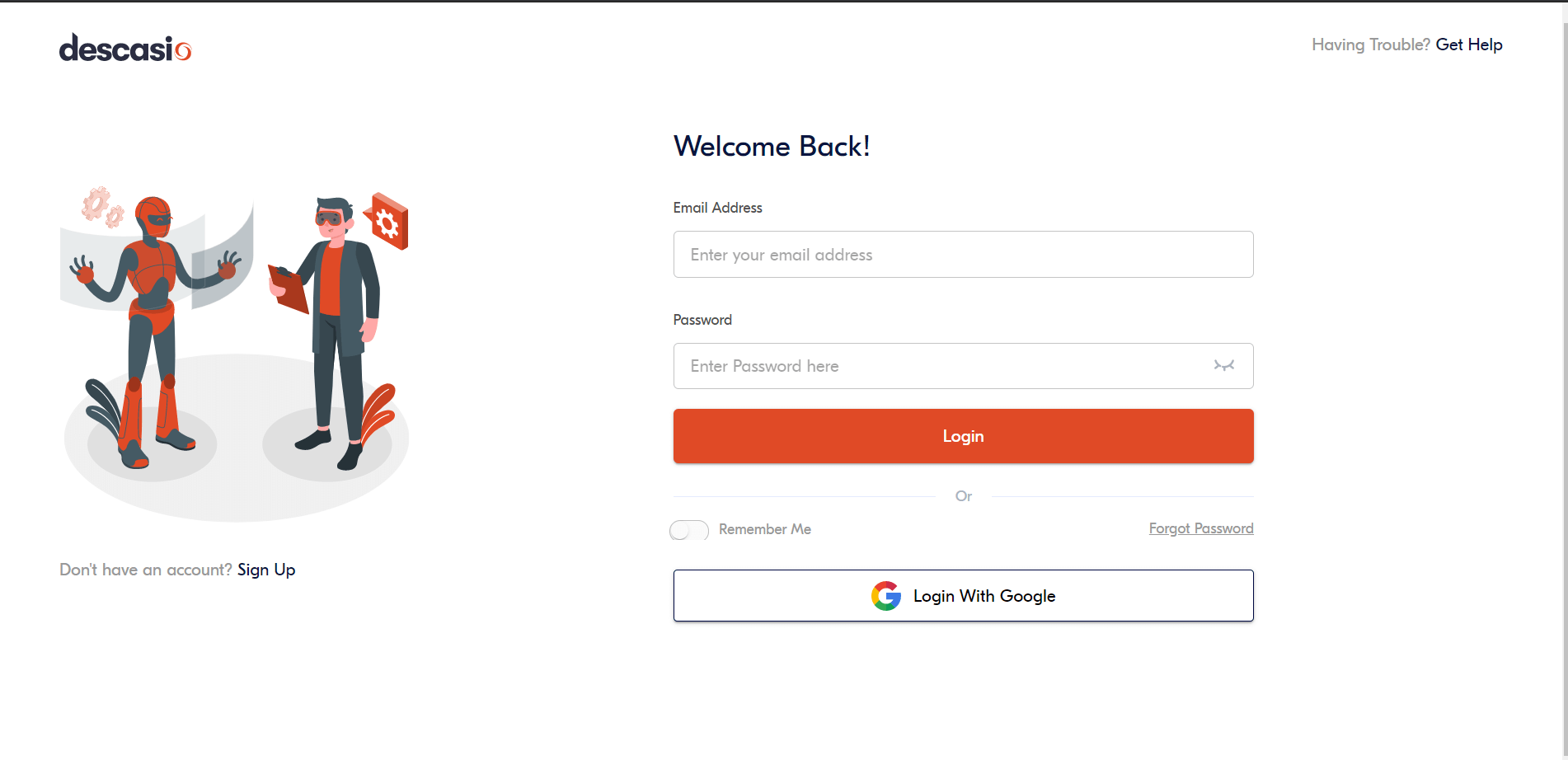
Sign up in one easy step by filling in your desired email address and a unique password. We are very big on security. Hence, we’ve done everything possible on our path to ensure that this tool is 100% safe for users. However, we encourage healthy security practices for all our customers and so we advise that you do the following both here and elsewhere;
1. Create passwords with a minimum of 8 characters.
2. Write some letters of your password in uppercase. It doesn’t always have to be the first character, you can mix it up to reduce the chances of hackers guessing your password.
3. Use special characters (*, ‘ , ^, 🙂
4. Do not share your password with any unauthorized or unknown user.
Select the appropriate answer for each question
To make the assessment easier and faster for users, we have provided a set of options for each question. This way you wouldn’t have to spend long hours thinking of the best way to construct your answers and can complete the assessment in as little time as 10 mins. However, we implore users to select the most appropriate answers for each question as it relates to them, as this will impact on the accuracy of the report that will be issued to them at the end of the assessment.
a. Monitor the progress of your assessment
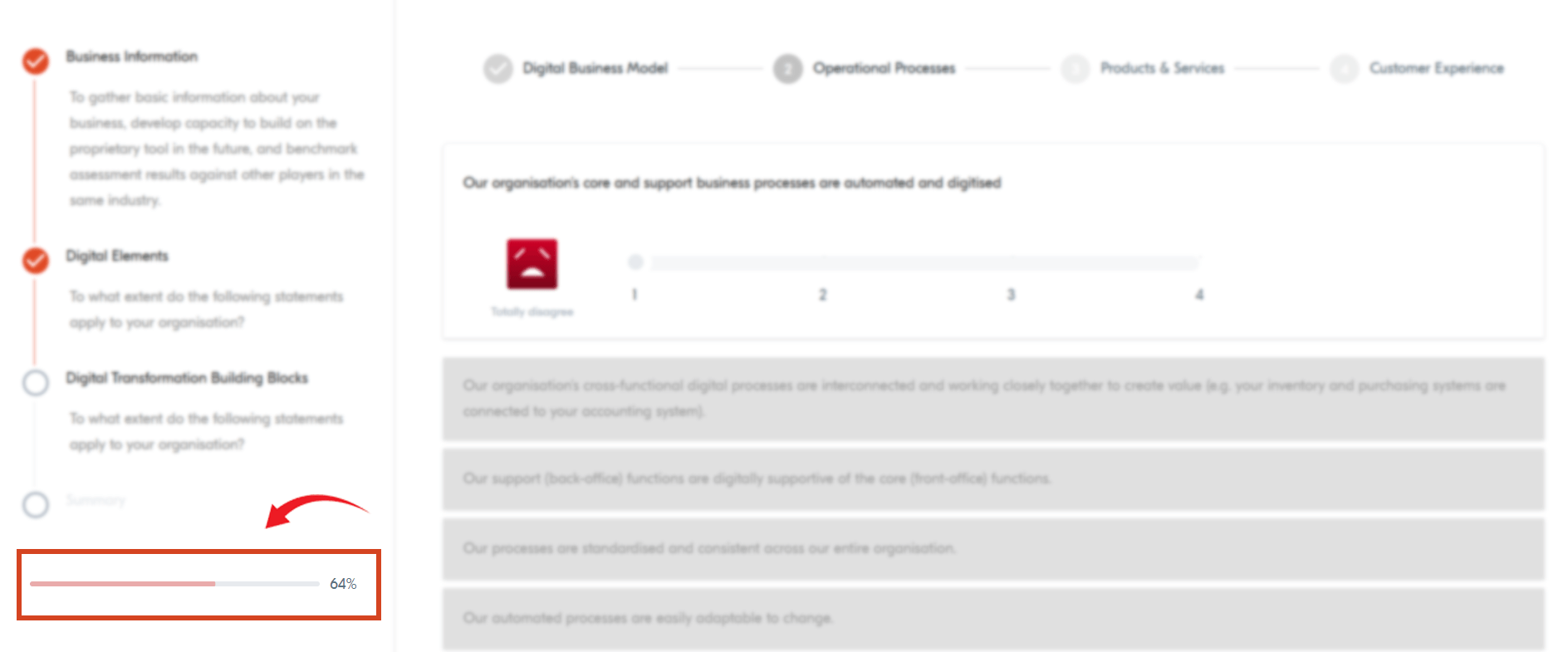
Easily monitor the progress of your assessment by watching the progress bar on the bottom left of your screen.
b. Pause and resume your assessment
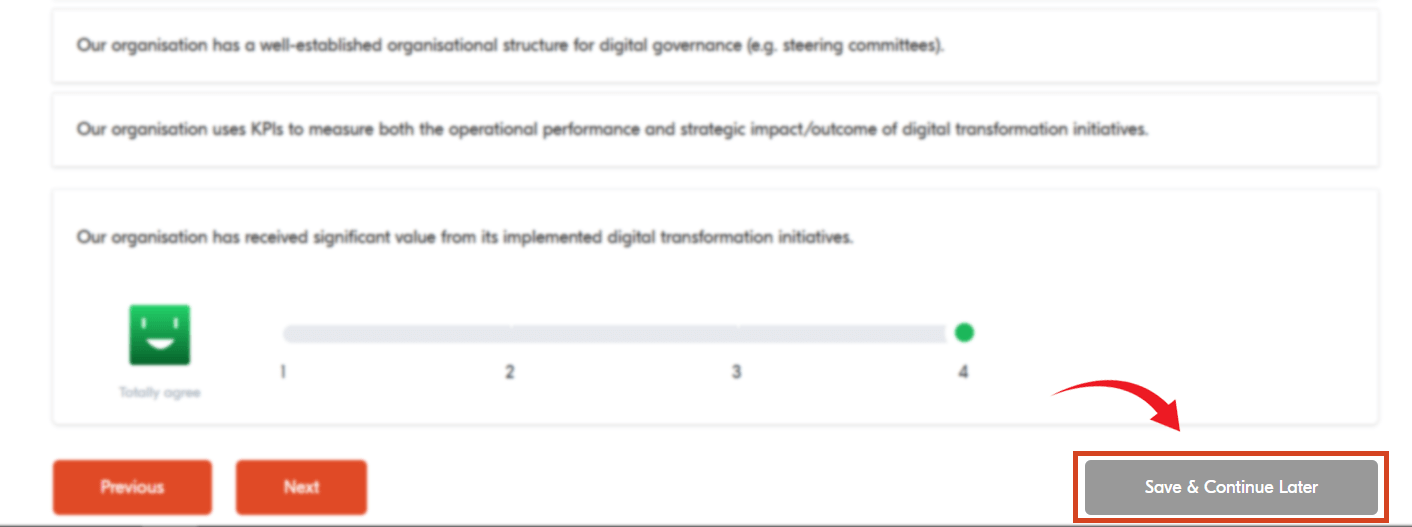
Need to attend to urgent tasks right in the middle of your assessment? Not to worry. You can easily hit the “Save & Continue Later” button at the bottom right of your screen to save your assessment and resume later.
Get a report on your business’s digital maturity profile
Now to the main tea – the report. After ticking your way to the end of the assessment, hit submit and do a little stretch. Your digital maturity report should be waiting on your screen as soon as you look back down.
Get recommendations on how to improve your business across critical pillars
In combination with actionable insights into your business’s current position on the digital maturity scale, you will also be getting recommendations on how to improve your business processes, customer experience, and products to help you meet your business target.
Now you know exactly what you need to do, so don’t gamble. Don’t hesitate. Take your digital transformation assessment today.